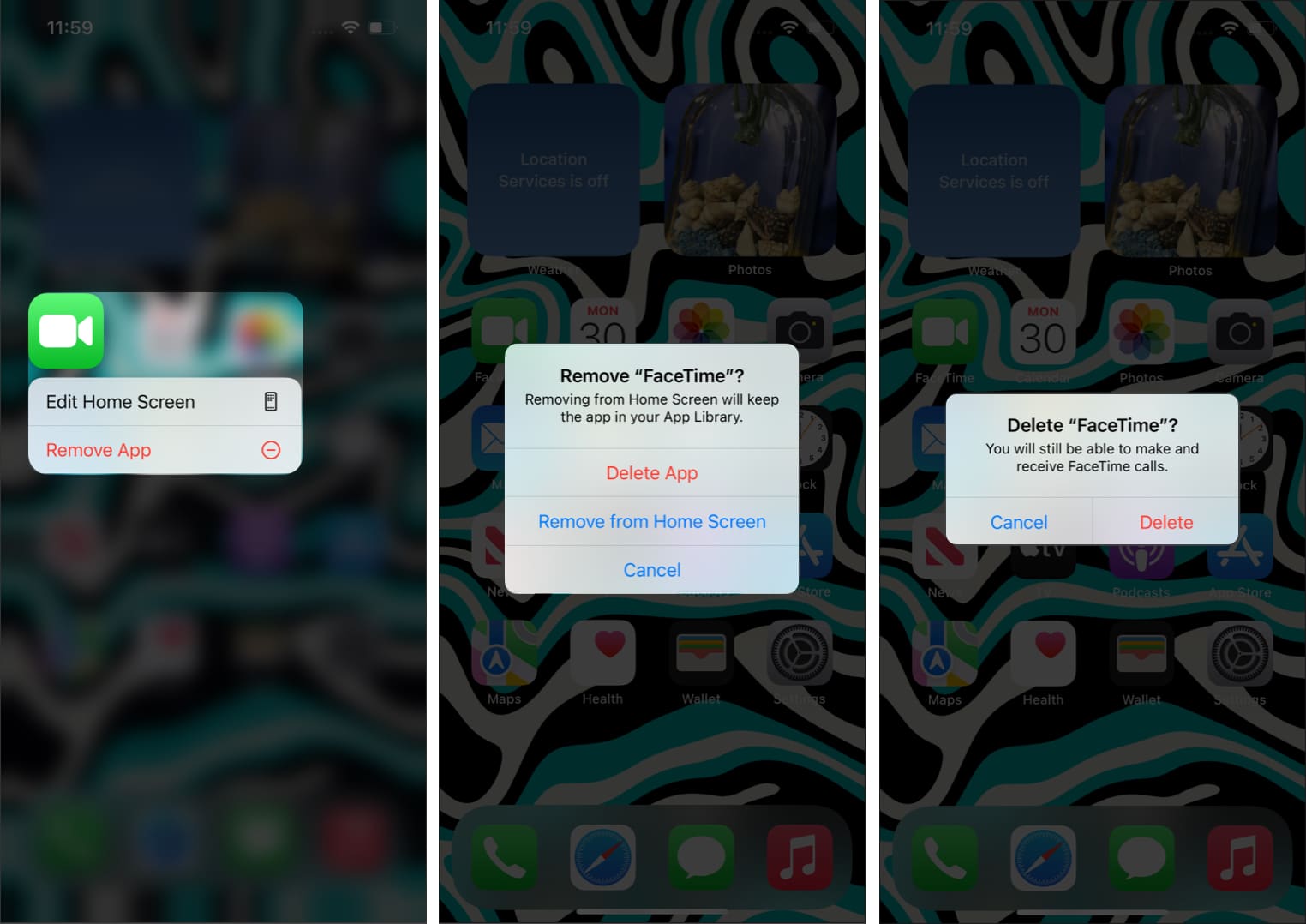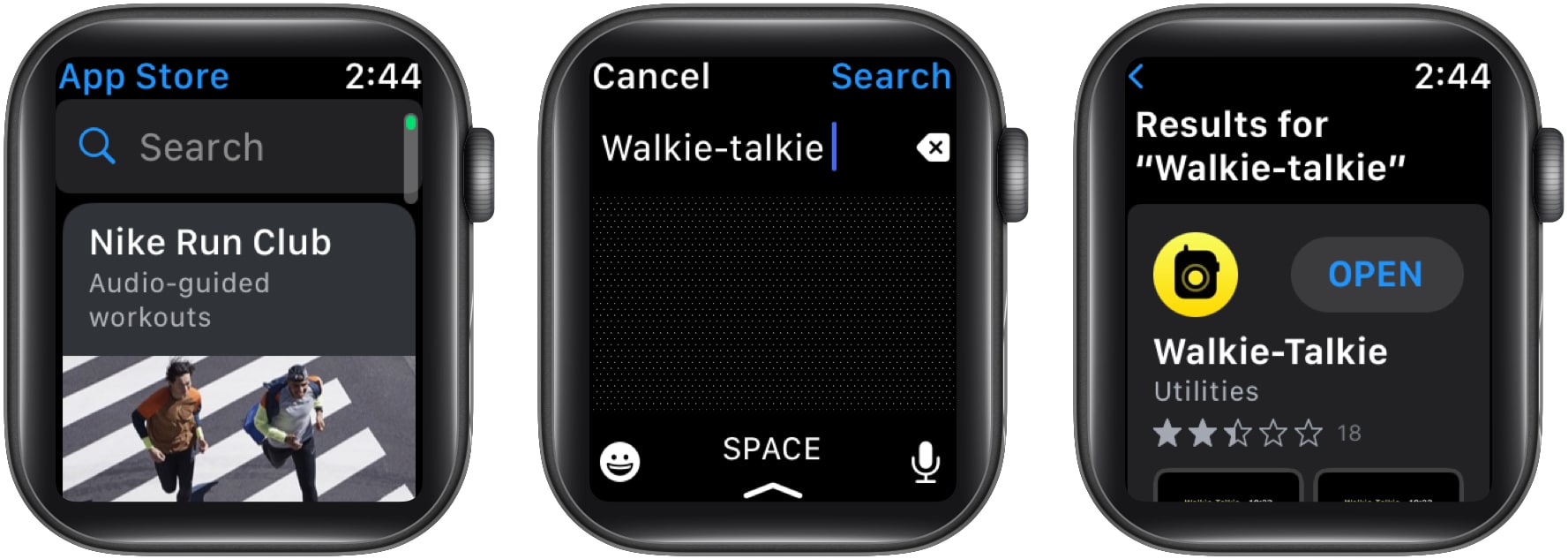1. Ensure the system servers are running
It could be that FaceTime servers or Walkie-Talkie services are down. Here’s how to check if the servers are up and running,
2. Update iOS and watchOS
Apple is known for consistent software updates that fix bugs in its devices. And updating to the latest stable software version is always essential, so your device has the latest security patches.
Follow our guide on updating your iPhone to its latest software version.We also have a guide to help you update watchOS directly on your Apple Watch!
3. Enable FaceTime
Setting up FaceTime on your iPhone is one of the requirements of using the Walkie-Talkie feature on your Apple Watch. If you’ve already set up FaceTime, check that it is turned on on your iPhone and check a few other FaceTime settings.
4. Reinstall FaceTime on iPhone
If toggling FaceTime on and off didn’t solve the issue, the next step is to uninstall and reinstall FaceTime on your iPhone.
5. Reinstall Walkie-Talkie on Apple Watch
Now that you’ve uninstalled the Walkie-Talkie app, you will need to reinstall it. Here’s how to:
6. Restart your iPhone and Apple Watch
Although restarting devices is one of the oldest methods most of us follow to solve the issues we’re facing, it produces desired results. And so, make sure you restart both your iPhone and Apple Watch. if you’re unsure, check our guides on how to restart your iPhone and restart your Apple Watch.
7. Contact Apple Support
Following the steps mentioned above will most definitely solve the connectivity or other issues you’ve been facing with the Walkie-Talkie app on your Apple Watch. However, if you’ve followed all the steps and none of them produced any results, I recommend you to contact Apple Support. That’s it! We hope this guide helped you fix the issue. Let us know if you’re facing any other issues with the Walkie-Talkie app in the comments below. I’ll try my best to help solve them! Check out other helpful Apple Watch articles:
45 Helpful Apple Watch tips and tricks: Be a pro!9 Reasons why you should buy Apple WatchHow to use Focus on Apple Watch