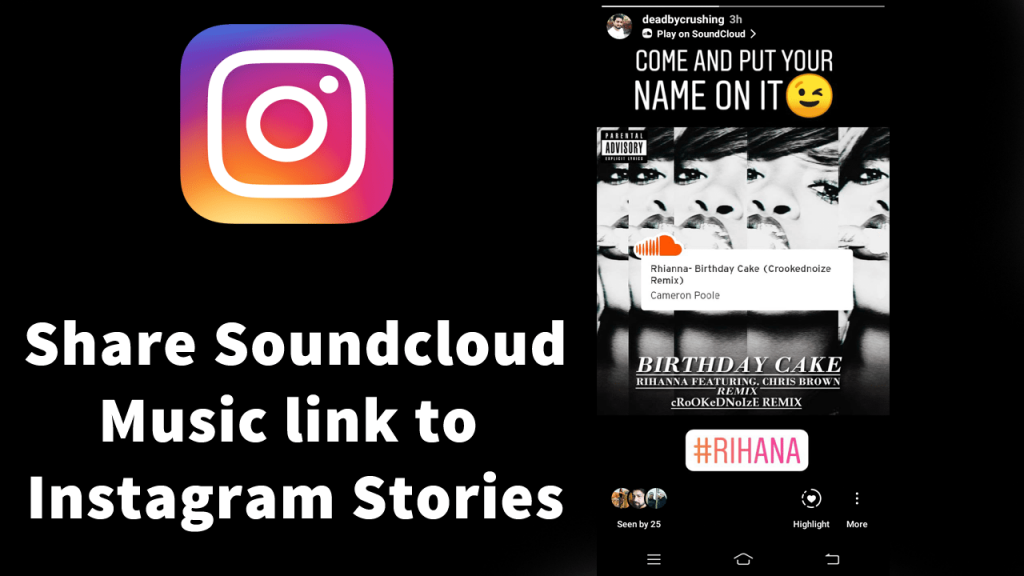Soundcloud is a popular music sharing platform which is used by people all across the globe. It let users upload, promote and share audio millions of music fans. Recently, the company introduced a new feature using which users can directly share Soundcloud music links to Instagram stories. It means users can now instantly share their favorite music links from Soundcloud app to Instagram stories just with a single tap. Instagram on F8 announced that it will let users post music links to their Stories from third-party music apps like Soundcloud accompanied by GoPro and Spotify. Although, it is essential to keep in mind that sharing music link from Soundcloud will add a screenshot of current music as a sticker to their story. To listen music track, the viewer will have to tap on the “Play on Soundcloud” link. This will open the Soundcloud app and start playing the same music. It means viewers will not be able to listen the music within the Instagram story.
How to Share Soundcloud Music to Instagram Stories
To add Soundcloud music link to your Instagram story, here is what you need to do:
- Download and Install the latest version of both Instagram and Soundcloud on your phone.
- On your Soundcloud app, find the music which you would like to share as a sticker on Instagram Stories. Tap on the Share icon available at the bottom of the screen. This will launch the Share menu having “Share to Instagram stories” option in it. You need to tap on it. This will take a screenshot of the music cover and take you to Instagram Stories screen. Here you can edit your story as you usually do. Like you can add stickers, text, and more.
- Once done, tap on the ‘Send to‘ option to share it with your friends. In case, you want to share the same story with close friends; then you can also do that. Learn how to share Instagram Stories with close friends. The feature is available on both Android and iOS device. And the steps to link Soundcloud to Instagram stories are similar. You might love to check our blog post on How to Watch Instagram Live Videos from Desktop What are your thoughts about this new feature from Soundcloud? Feel free to share it in the comments.