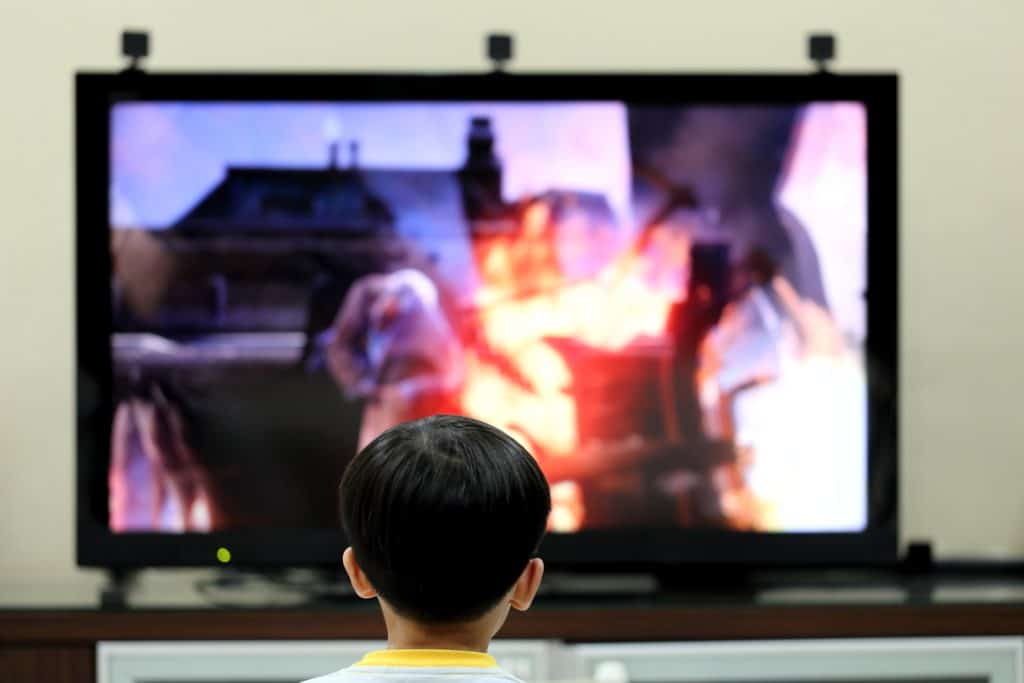I start this article by discussing my initial thoughts about this television. Then, I will discuss the television’s features, such as design, display, sound, port and connectivity, and smart features. Furthermore, I will make sure to compare the television’s performance to one or two of its major competitors. Additionally, at the end of each section of this review, I will offer the Samsung 7 Series a rating. This rating will be based on how I think the television fared. Lastly, you should have all the knowledge you require regarding the Samsung 7 Series after reading this article.
My Initial Thoughts
Samsung is one of the best television manufacturers in history, with a wide range of awesome television models. In 2019, Samsung decided to expand its already impressive television collection by releasing the Samsung 7 Series. The Samsung 7 Series is a 4K television that offers consumers an enticing mix of brand recognition and adequate features. However, as most of us know, Samsung televisions are most times expensive. Therefore, as a 4K Samsung television, one would expect the Samsung 7 Series to be pricey. Well, as of November 2021, which was when I wrote this review, the television had a whopping $1,497.99 price tag. However, with that price, can the Samsung 7 Series live up to expectations just like the previous Samsung televisions did? You are about to find out!
Samsung 7 Series Design, Dimension, and Weight Review
The Samsung 7 Series has an impressively modern and clean design, which is expected from a $1,497.99 television. This television has very thin plastic bezels that surround its display screen. In addition to the thin bezels, the television also features a pair of thin V-shaped legs. These V-shaped legs are also made of plastic, and they have a matte-black finish. Interestingly, instead of the legs being screwed on, you can simply insert them into the TV. This makes the television installation process pretty much easier. Furthermore, the V-shaped legs are quite solid and support the Samsung 7 Series very well. However, the television wobbles a bit if nudged. Moving on, the Samsung 7 Series features a black plastic panel on its back. This back panel has the same sculptured horizontal texture as other modern Samsung TVs. Moreover, the television’s ports are side-facing, but they’re set into the plastic back panel of the TV. Therefore, the ports won’t be very accessible if the television is wall-mounted. Speaking of wall mounting, the Samsung 7 Series won’t stick out of the wall if wall-mounted. This is due to the television’s insanely thin build. Impressively, the Samsung 7 Series comes with cable management. This cable management is in the form of a track on the television’s back panel and clips on the television’s legs. Having said all that, now let’s talk about the size and weight of the television. Being a 75-inch television, one would expect the Samsung 7 Series to be fairly large. Well, the television is actually large but not as large as most of its 75-inch competitors. To be more specific, the Samsung 7 Series measures 1673.2 x 59.9 x 958.2 mm. One of its competitors, the Sony XBR – 75X850F, on the other hand, measures 1673 x 188 x 1083 mm. Now, when it comes to weight, the Samsung 7 Series weighs 30400 g. Also, the Samsung 7 Series is lighter than most of its competitors. For example, it is lighter than the Sony XBR – 75X850F, which weighs a massive 38900 g. In conclusion, the Samsung 7 Series comes with a sleek minimalist design, as one would expect from such expensive television. Therefore, the Samsung 7 Series deserves a nine out of ten rating in this design review section.
Samsung 7 Series Display Features Review
I guess I already mentioned earlier that the Samsung 7 Series is a 75-inch television. However, what I actually mean is that the television features a 75-inch LED display screen. Furthermore, this television’s display comes with a 4K UHD (3840 x 2160) resolution. As we all know, 4K resolution is one of the best resolutions a display could possibly have. This is because a display with 4K resolution often delivers sharp, crisp, and clear images and contents. Therefore, the Samsung 7 Series’ display should be able to deliver better picture quality than a typical HD display. Also, the television’s display will deliver better picture quality than an FHD display. Moving on, it is crucial to mention that the Samsung 7 Series’ 75-inch LED display features VA technology. VA (vertical alignment) technology is a technique that allows LED displays to deliver high contrast ratio. Therefore, as an LED display with VA technology, the Samsung 7 Series’ display is should have an impressive contrast ratio. Thankfully, that’s exactly what the television’s display delivers. To be more specific, this display has a 5,110:1 contrast ratio. However, I am guessing that some of you may be wondering what a display’s contrast ratio means. A display’s contrast ratio is the ratio between the brightest white and the deepest black that it can produce. Additionally, a high contrast ratio implies the display can display deeper blacks, which improves overall picture quality. Therefore, with a 5,110:1 contrast ratio, the black produced by the Samsung 7 Series’ display will be deep. As a result, movies that have plenty of dark/shadowy scenes will be pleasant to watch on the Samsung 7 Series. However, LED displays having VA technology doesn’t mean they are all perfect. They also have downsides, which include terrible viewing angles. Therefore, expect the Samsung 7 Series’ display to have bad viewing angles since it uses VA technology. As a result, picture quality and color accuracy will reduce drastically when viewing the Samsung 7 Series from the sides. Therefore, it is advisable you view the Samsung 7 Series directly from the center. On a positive note, the Samsung 7 Series’ display supports HDR. High Dynamic Range (HDR) is a technique that allows a display to display a wider range of colors and contrasts. In layman’s terms, this means that an HDR display renders contrasts and color tones more realistically. Also, when it comes to light and dark scenes, an HDR display exhibits more detail. However, despite supporting HDR and having an impressive contrast ratio, the Samsung 7 Series’ display isn’t bright enough. Specifically, this display can only get to a maximum brightness of 233 cd/m². Having such mediocre brightness is still the most disappointing flaw that the Samsung 7 Series have. Therefore, you are better off using the television in a dark room or moderately-lit room. Moving on, the Samsung 7 Series’ display is decent at handling reflection but not too good. Specifically, the display has a semi-gloss coating that best retracts reflection and sunlight from the display in moderately-lit areas. However, it’s best you avoid placing the television in direct sunlight. This is because its display’s semi-gloss coating will struggle to retract reflection in direct sunlight. The Samsung 7 Series is an excellent television for gamers as its display has an incredibly low input lag. Specifically, the television’s display has a 10.2 milliseconds input lag, which is pretty much ideal for gaming. However, what does a display input lag mean? A display’s input lag is the amount of time it takes the display to register an input. Additionally, for a better gaming experience, the input lag of the display must be low. In conclusion, apart from the poor brightness and terrible viewing angles, the Samsung 7 Series’ display has a decent performance. Therefore, I will rate the Samsung 7 Series an eight in this display features review section.
Samsung 7 Series Sound Features Review
The Samsung 7 Series features a pair of 20-watt speakers, delivering a total of 40 watts of audio power. That translates into great audio volume, which makes the speakers loud enough to fill a fairly large room. Furthermore, the Samsung 7 Series offers some surprisingly hefty bass for a TV that lacks a subwoofer. In addition to that, the television’s speakers deliver crisp, clear, and fairly rich dialogue. Moving on, the distortion performance of the television’s speakers is okay. Distortion won’t be audible or noticeable when the television is at a moderate volume level. However, at maximum volume, distortion may be a bit audible but not too much. This was proven through the television speakers’ THD test results. Specifically, the speakers scored 0.845% on the THD test. THD (Total Harmonic Distortion) is a test that measures the amount of distortion a sound system or speaker can produce. Additionally, a THD test result is often represented by a percentage. Thus, if a speaker’s THD test result is less than 1%, distortion will be less audible. In conclusion, the Samsung 7 Series comes with the sound features/speakers one would expect from a $1000 plus television. As a result, I will rate the television a nine out of ten in this sound features review section.
Samsung 7 Series Ports and Connectivity Features Review
The Samsung 7 Series has kept an impressive performance from the start of this review. Unfortunately, the television fairly disappoints in this ports and connectivity section. Specifically, the Samsung 7 Series comes with a minimal amount of ports for a $1000+ television. Besides that, the ports aren’t easily accessible because they are housed on the back of the television. Moreover, you are only getting two HDMI ports on the Samsung 7 Series. Other ports you will get include an Ethernet port, a USB port, and optical audio out. That’s all you get from the Samsung 7 Series in terms of ports. On a positive note, the television features Bluetooth and an in-built Wi-Fi 5 (802.11ac) for wireless connectivity. Moving on, the Samsung 7 Series comes with remote control, as one would expect. This remote control is just like any other Samsung remote. Specifically, the remote is fairly long and has a matte-black finish with a “Samsung” logo on the bottom. In addition to that, the remote has a full number pad thanks to its long stature. In conclusion, the Samsung 7 Series delivers a poor performance in this section by featuring a disappointing port selection. Therefore, the Samsung 7 Series doesn’t deserve a rating of more than six in this ports and connectivity section.
Samsung 7 Series Smart Features Review
Like all other Samsung smart televisions, the Samsung 7 Series runs on Samsung’s very own Tizen operating system. However, this version of the Tizen OS has reduced features and fewer animations overall. Nevertheless, the OS has a pleasant interface that is easy to navigate and runs fairly smoothly. Unfortunately, just like the vast amount of smart OS available, the Tizen OS features ads on its home page. To make things even worse, the ads cannot be disabled. On a positive note, the Tizen OS offers the majority of popular streaming services from the Samsung app store. Major streaming services you will find on the Samsung 7 Series’ Tizen OS include Netflix, YouTube, Spotify, and Prime Video. This is because neither the television’s remote nor the television itself has an in-built microphone. On a bright note, you can stream content from your smart device to the Samsung 7 Series. However, this can only be done through Samsung’s SmartThings app. Also, you should be able to control the television through the SmartThings app. This SmartThings app is available on the Google Play Store and App Store for download. Guess what? The SmartThings app is totally free to download. In conclusion, the Samsung 7 Series actually make up for its poor port performance in this smart features review section. Therefore, it deserves an eight out of ten rating.
My Final Thoughts
The Samsung 7 Series proves itself a strong competitor for the best TV around $1000. This television features a decent overall performance both for picture quality and sound quality. However, this television comes with some major flaws that would make some potential buyers look elsewhere. These flaws include its poor display brightness and poor amount of ports. On a positive note, this television offers an impressive smart TV OS called the Tizen operating system. Overall, if you know you can cope with its few flaws, the Samsung 7 Series is worth considering. I hope you found this Samsung 7 Series review helpful. If you found the review helpful, share your thoughts with our community platform at Itechguides Community Forum. You may also ask questions or make comments regarding this review at Itechguides Community Forum. Our team and other community members will respond to your questions or comments as soon as possible. For more Smartphone reviews, visit our Television review page. You may also find our Television Specs page very helpful.
References and Further Reading