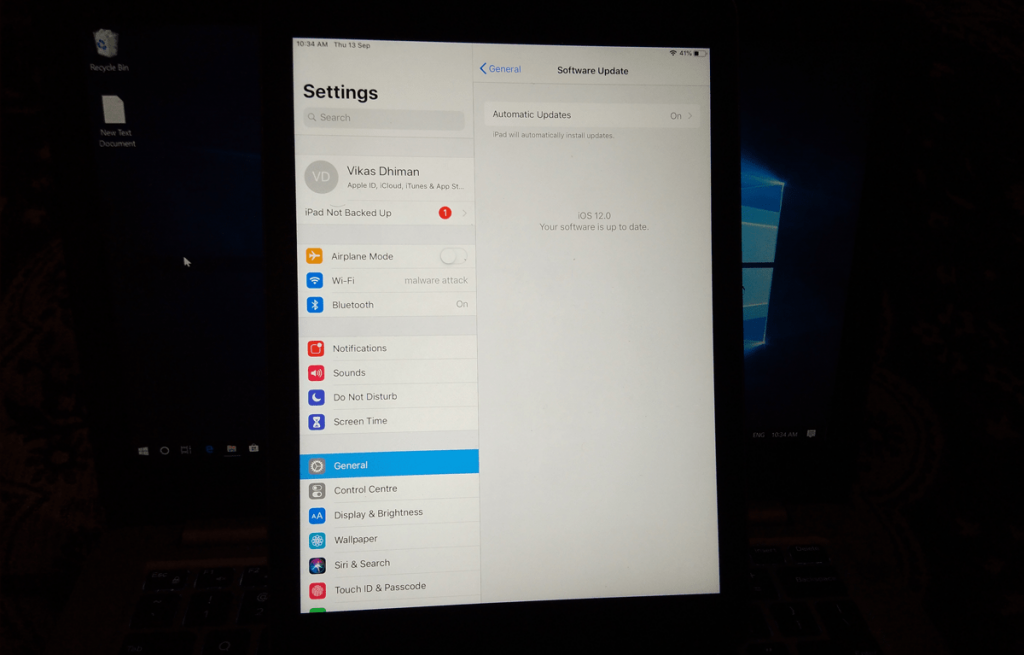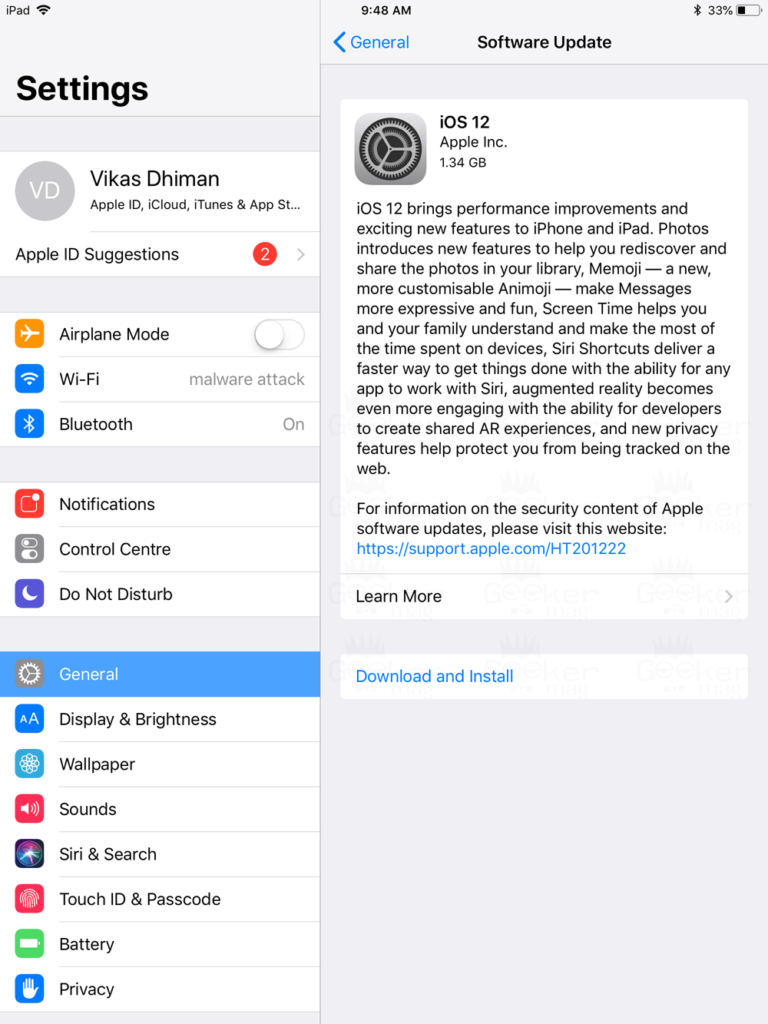In the Worldwide Developer Conference, the Apple first unveiled the newest version of its mobile os – iOS 12. Finally, the company has rolled the update for all the supported devices globally. iOS 12 has lots of useful features, but some of the main highlights are Screen Time, Memoji, Siri Shortcuts, refined notifications, and others. The primary goal of releasing the iOS 12 is to offer users improved responsiveness and performance on Apple’s devices both new and old ones. The following iOS devices will be getting iOS 12 updates: On your iOS devices either iPhone or iPad. You need to launch Settings -> General -> Software Update. Before updating your device to iOS 12, it is recommended to create a backup of your device. You can check Apple’s official guide to create a backup. You have two options iCloud or iTunes. It is up to you which method you find useful. Here check for update and you will get the iOS 12 update. Tap on the Download and Install option to download iOS 12 update.
Once done, tap on the Install option to continue the upgrade process. The update process will complete with a quick reboot. After that, set up your device and starting checking the latest features available in iOS 12.
Featured introduced in iOS 12
New Shortcut app Screen Time New Apple Book apps (The company ditched iBooks for this) Memoji (The personalized emoji’s) Photos app has ‘For You’ section Improved DND feature Improved Car Play feature Safari browser now has the tracking prevention feature Maps carry first-party data Gesture support for iPad Device having Face ID can add upto two faces for authentication
Check out following Youtube video to find out more about iOS 12 new features:
These are some of the highlights of iOS 12, but it’s not the end there are lots of other features which you will discover when you start using the device running iOS 12. What are your thoughts about the new iOS 12 update? What the features which you liked and disliked? Find this blog post on how to install iOS 12 on iPhone and iPad useful? Let me know your thoughts in the comments.