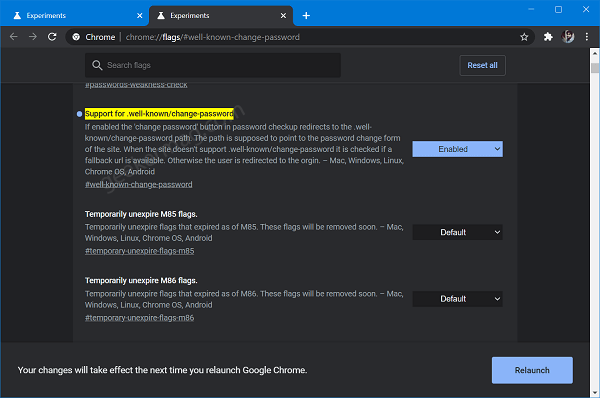Default Password Manager lets users recall passwords securely for the web services and sites that they visit often. As a result, make authentication of such a website easier. The Dev Team working at Chrome backend wants to make it easier for the users to change passwords using the default Password Manager. By adding support for ./well-known/change-password (websites that supports these specs) in the Chrome browser they moved one step forwards. Twitter, WordPress, Github, Spotify has already adopted the Well-Known URL for Changing Passwords and there might be other sites too. In case, you want to learn more about this project, then visit this page. You can also read more information shared by Pual Kinlan here.
Enable Well-Known/Changing Passwords support in Chrome
Well-Known URL for Changing Passwords feature in the Chrome browser is available behind the flag. In case, you want to enable it for testing, then here’s what you need to do: Make sure, you’re using Chrome Canary vv87.0.4246.0 or above. Next, visit this flag address: chrome://flags/#well-known-change-password and using Support for .well-known/change-password drop-down, change the settings from Default to Enabled. Click on the Relaunch button to apply the changes. According to flag description: The feature will be available on Chrome for Windows, Mac, Linux, Chrome OS, and Android devices. You can track more information of the development: Gerrit and bugs.chromium.org.